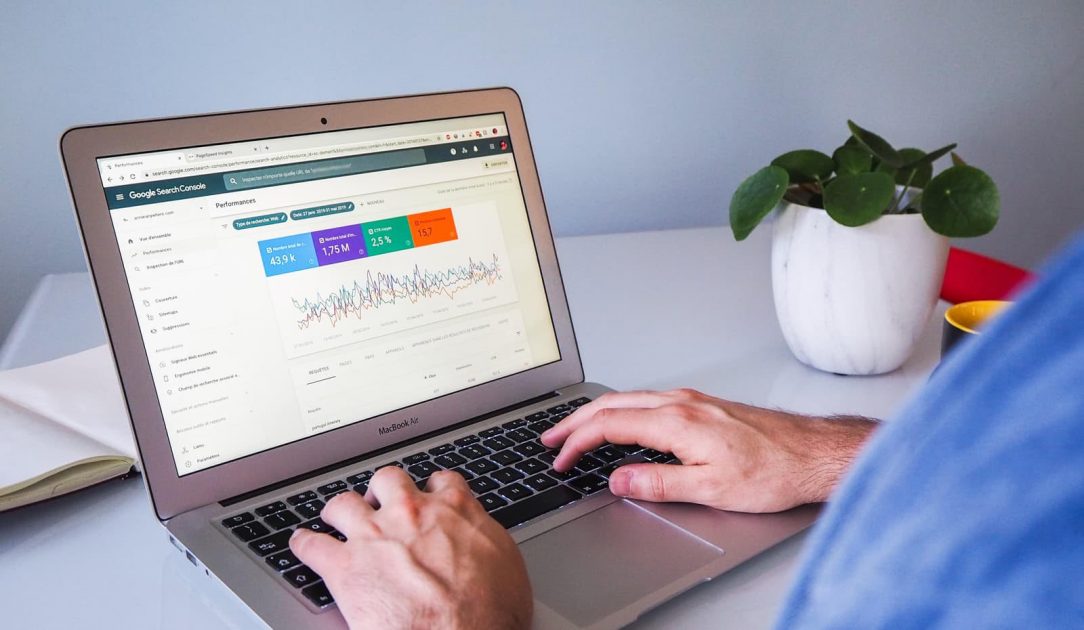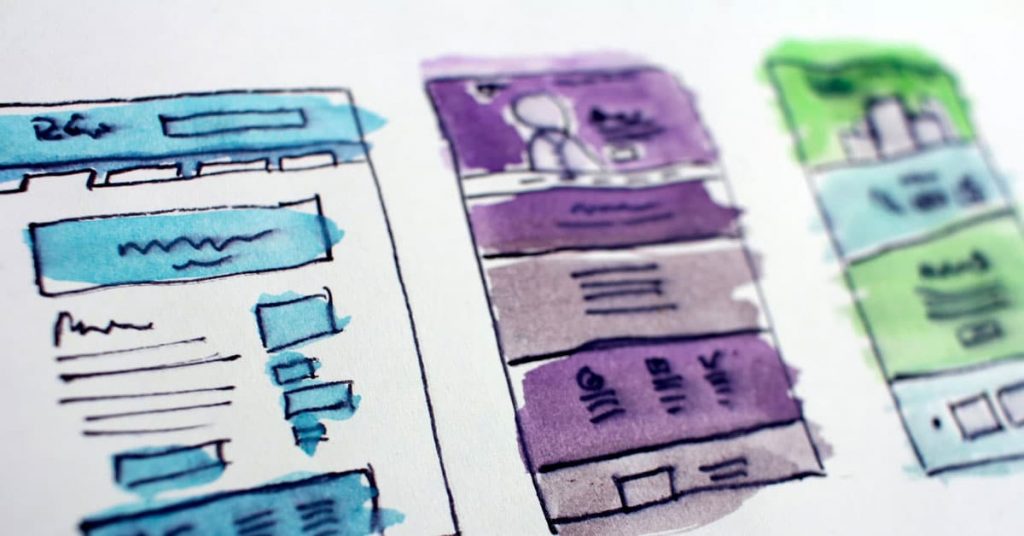
A redesign is a great idea if you want to make a website more convenient and engaging for your visitors. Most brands’ websites have an average shelf life of 2 years 7 months. An outdated design compels approximately 38.5% of your visitors to leave the website.
A website redesign can make it more attractive and rank better in search engine results. But if done improperly, it can also harm your online visibility. No wonder, one of the biggest concerns when redesigning a website is losing your hard-earned SEO progress.
Ranking high on Google is imperative to the success of any business and the most optimal way to achieve that is through proper search engine optimization. While SEO is one of the most valued marketing techniques to boost online sales for sure, the real question at hand is how to maintain SEO ranking after a website redesign?
Well, it’s important to be patient and do everything you can to not let this revamp become a problem. See, it will take some time for Google to index your new website.
But, don’t fret! In case you are eager to see results, here are a few steps that can help rebuild your website’s SEO ranking after a redesign.
Audit the Current Website
The first thing you need to do is create a website redesign SEO checklist that will guide you through the process. Once you do this, you will need to conduct a thorough site audit that will help you identify what needs to be improved or fixed. Plus, you will be able to gauge the high-ranking areas or elements that should be left unchanged or replicated.
You need to inspect the website and create an inventory of:
- broken internal/external links,
- duplicate page titles,
- missing image Alt-texts,
- missing or duplicate meta descriptions,
- missing/multiple/duplicate H1 tags
Carry out a manual scan of other key website elements like the sitemap, google-indexed pages, page-loading speed, URL structure, and robots.txt.
Align the SEO of the Old and New Pages
To be honest, it is not that difficult to preserve the rankings and organic traffic after a website redesign and rebuild. All you need to do is ensure that the data on your current website remains the same on your new website as well. By data we mean your meta descriptions, canonical tags, word counts, and more.
To ensure this, it is a good practice to crawl your test website and align it against the existing website. This will help you find the ‘missing parts’ on your redesigned website as well as other areas that need improvement. Crawlers like Apify, and Screaming Frog prove to be great tools to analyze the updates you make on your website, and subsequently its current SEO performance.
This practice will help you maintain a consistent structure and flow so that you don’t lose the perks of the SEO strategy that you have worked so hard to build in the first place.
Add Appropriate Redirects
Ideally, you should keep the URL architecture identical after a redesign. Changing a URL has a significant impact on the website ranking and traffic. In case some of your URLs do change during the revamp, remember to map out 301s to their corresponding new URLs.
In addition to keeping track of the SEO, the redirects keep your visitors from running into broken links. Similarly, these redirects inform the search engines that this change in the URL is permanent. This will help the search engine identify the new pages, understand that they have similar content, and assign the existing rank to it.
You can use various WordPress plugins like Quick 301 Redirects or Redirection to set up redirects for holistic preservation of your audience and backlinks. You can choose a custom WordPress development company to ensure that your website is redesigned with appropriate redirects and other SEO components.
Check robots.txt and Meta Robots Files
The robots.txt files are an important factor to avoid SEO disasters on your redesigned website. You should review and update the robots.txt file if your old website has one. These files are usually responsible for informing the search engines about the pages that you want to prevent getting crawled or indexed.
You need to ensure that these files are not corrupted during the redesigning process. Experts advise using these files to prevent the indexing of your test website when the rebuilding is in progress. This way you can steer clear of duplicate content issues. What’s more, the robots.txt will block the search engine and add password protection as an additional layer of security.
Resubmit your XML sitemap
After you check your redirects and are satisfied with the SEO on the live site, you should submit the XML sitemap. Your sitemaps will aid the search engines in crawling and indexing quickly. These can be easily submitted to search engines like Google and Bing through their webmaster tools like Google Search Console.
Your dynamic sitemap should include the necessary set of destination URLs. In case you are using a static sitemap, make sure that you generate a new one, conduct an audit on it, and then submit it.
Remember to keep the XML sitemap files safe. This means there should be zero links that produce 404 errors and all the URLs are destination URLs.
Monitor Your SEO Rankings
You know that SEO is a continuous process. Once you have implemented the aforementioned steps, ensure to keep an eye out for any changes in your SEO performance. You can analyze the incoming data revolving around conversions, ranking, and the overall performance of the redesigned website.
Being vigilant and measuring the important KPIs periodically can help you nip any problems in the bud. Keep a check on how your top keywords are ranking, ensure that Google is indexing the right pages for those keywords, and hire WordPress experts in case of sudden drops in your website’s Google ranking.
Summing up
The launch of your redesigned website can provide a great boost to your brand and definitely impact conversions. You can retain your hard-earned credibility on various search engines with the help of a thorough SEO checklist. Include all the steps you need to execute before, during, and after the rebuild of your website, and you’re golden on the SEO front.