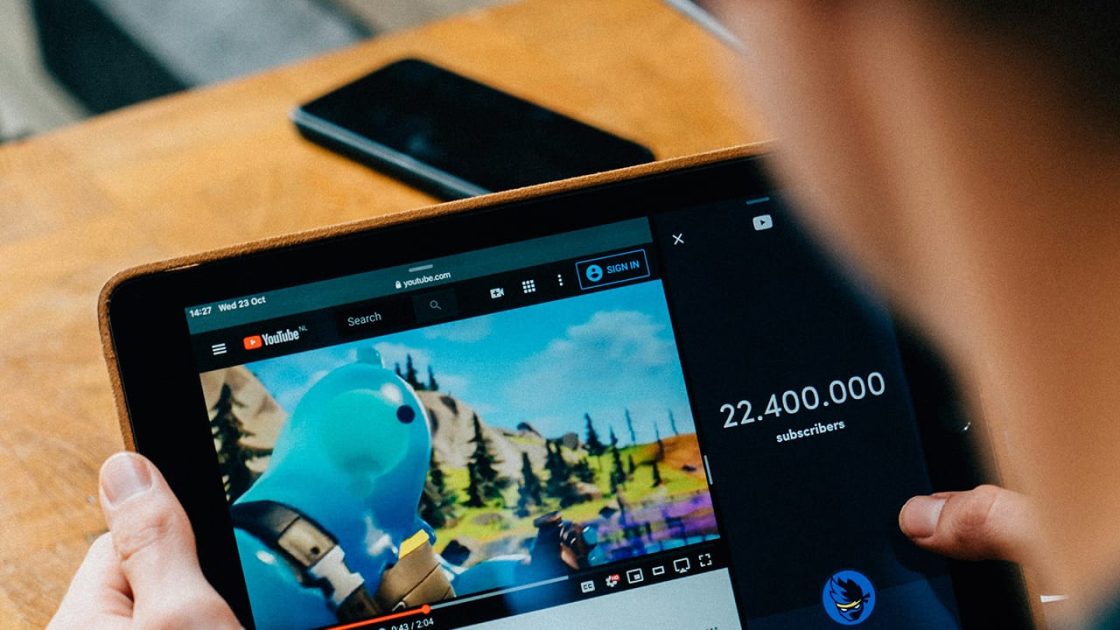Email marketing is one of the oldest yet most successful methods of marketing used nowadays. It essentially involves sending email messages to specific recipients in order to get them to take lucrative action, i.e., for the sending party.
These messages can range from everything including sale announcements and discount deals to abandoned cart notifications, etc.
Unlike a lot of other marketing strategies, email marketing doesn’t require a lot of investment, which makes it great for small businesses. But still, when incorrectly managed, it can give back a somewhat lackluster ROI. If you are looking to improve the ROI of your email campaign, read on. That is what we’re going to be looking at in this post.
Email Marketing: How to Improve ROI
The more impactful you make your email messages; the better ROI you can expect to get from them. That way, you will have to make a lesser effort while still being able to get the response you need.
Keeping that in mind, here are some tips that you can follow. These tips, for the most part, pertain to how you can make your email marketing messages catchy and engaging and how you can send/manage them for maximum effect.
1. Choose the right times for your email blasts
Timing is key.
This holds true for most types of marketing but even more so for email marketing. This holds true for most types of marketing but even more so for email marketing. This is also true for cold emails, which should follow cold email best practices. You need to send your messages at an advantageous time so that you can get the most out of your efforts.
Consider the example of the time of the day at which you send the email. If you send the email sometime during the afternoon when everyone is most likely to check their inboxes, you’ll get a better response.
If you do the same thing sometime during the night when no one is probably even awake, you may not get a response at all.
The same extends to the time in the week, month, and year. You have to pick an opportune time during the week (like a Wednesday or a Monday) as well as the month (such as in the middle month when people aren’t stressed or busy). As for the time in the year, that is a lot more subjective and circumstantial i.e., depending on what the brand is behind the marketing campaign itself.
To understand which times are best for sending your email messages, you just have to do your audience research.
- Do your research to find out where your target market is typically from
- Depending on the region that your targeted audience is from, you can adjust the email timing depending on the local time zone
- If the difference between the regions (the one where you are and the one where your target audience is based) happens to be substantial i.e., if they are different hemispheres, then you would also have to adjust for the changed season/weather as well. Consider the example of a US-based firm selling cardigans to an Aussie clientele in July…since it makes sense for the Aussies.
2. Make everything catchy
By “everything,” we currently refer to the textual parts such as the subject line, the main email body, and the CTA.
Email marketing is a lot different than other forms of marketing in how delicate it is. You have a small and short span of time to win your readers over and get them to take the action you need.
If your email starts off bland and your reader gets bored, they’ll ditch it. If the subject line is not engaging enough, the email won’t even be opened. If the subject line is fine, but the email body is bland, it will get a click, but there won’t be a very likely response.
To make sure that you get everything right, here are some tips that you can try out.
- Make everything concise. An email is not the place to put a full essay in. If you want to make the text/content engaging, you have to make it concise.
- Use easy wording and keep everything readable. Being wordy is the last thing that you want to do if you are trying to be catchy. A fancy word here and there is something else, but if you take it too far, your subject line or email body may start looking like something out of Shakespeare.
- Take care of formatting. When the text in your email is properly formatted, it looks far more appealing and engaging. For example, when you want to start off your email, you can keep your text aligned to the left. When mentioning something important, you can bring it to the center and italicize it. The same goes for when you add the CTA. You can bold it, underline it, color it, or whatever.
- Also, take care of grammatical and spelling perfection. If you have grammar or spelling errors in your content, they can ruin the quality of your email message and make it significantly less potent in pretty much every sphere. Just be sure to read your message once you’re done creating it. That way, if there are any errors, you can just spot and eliminate them.
For a lot of these steps, there are online tools that you can use to get help. For example, if you want to take care of grammar and spelling issues, you can take the help of a grammar checker. You can use a summarizer when you want to shorten something without spoiling it and a paraphrasing tool for inducing clarity/readability in your emails.
There are different online toolkits available nowadays that provide these types of tools collectively in one place. Instead of looking for these tools separately, you can just find a toolkit instead. An example of such a toolkit is Editpad.
One of the main reasons to use Editpad is that it is free to use. It is fully web-based, meaning that you don’t have to make any downloads or install any extensions, etc. You can just load up the tools and start using them without any preamble.
3. Add colors and visuals
This is more or less a step to make the email engaging, but since we were just talking about the textual stuff in the heading above, we’ve created a separate section for the visual elements.
Adding visuals in emails is something you have to be very careful and artistic about. Quite literally.
You can’t add too many of them, and you can’t add too big files since they’ll slow the email down. So, you have to be a bit careful.
The benefit of adding visuals to your emails is that they become more than just bland walls of text. They get more engaging, and that way, you can get a better response from the recipients.
Consider adding a poster or banner to the email. Or, you can use dedicated email-building software to make entire messages arranged in or with images/graphics, etc. Consider the following service provided by MailChimp.
Conclusion
Raising the ROI of your email campaign is not that difficult of a task if you know what you’re doing. There are a few simple steps that can go a long way to improve the results you get from your input and investment. We have mentioned some of those simple steps in the post above.