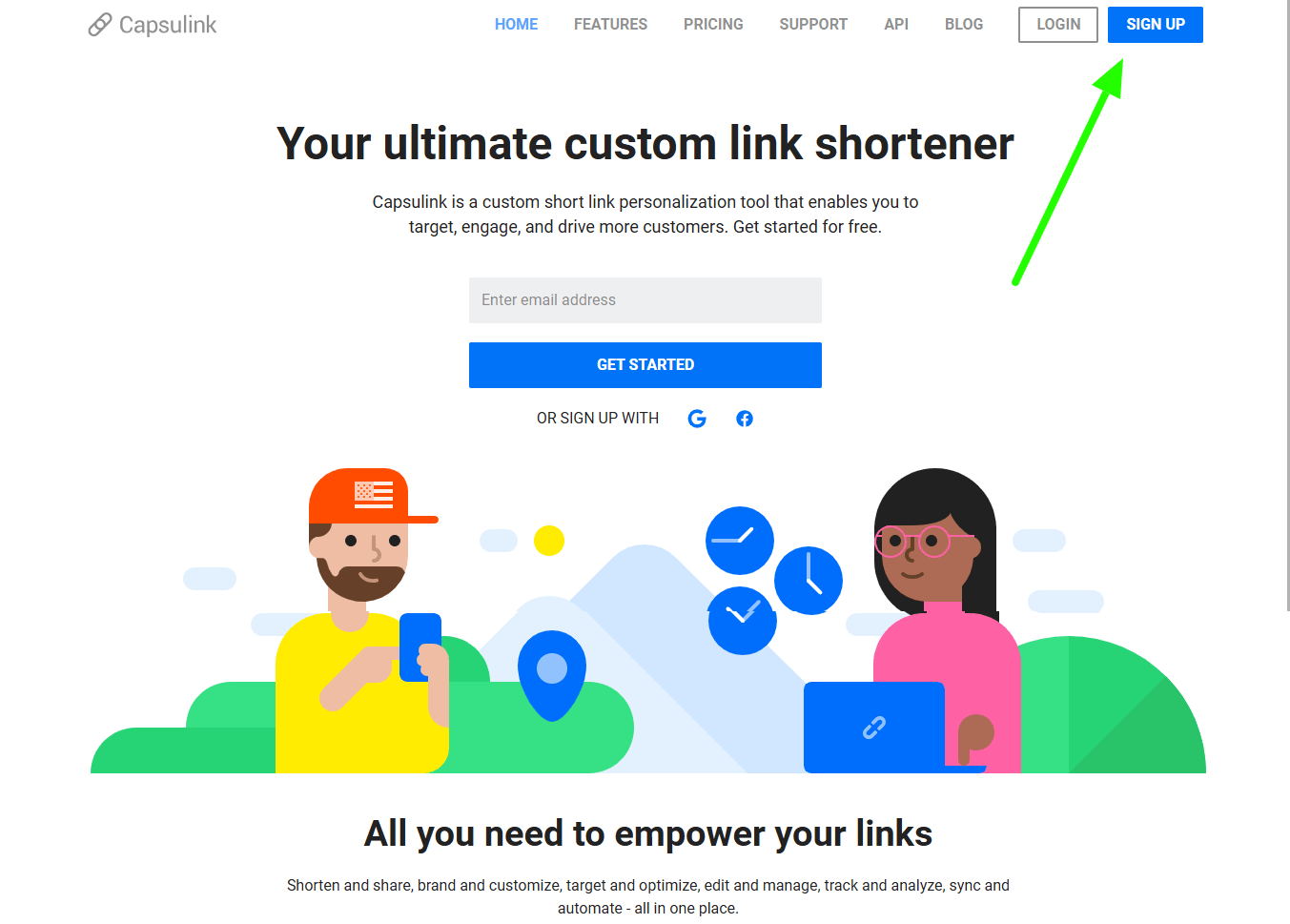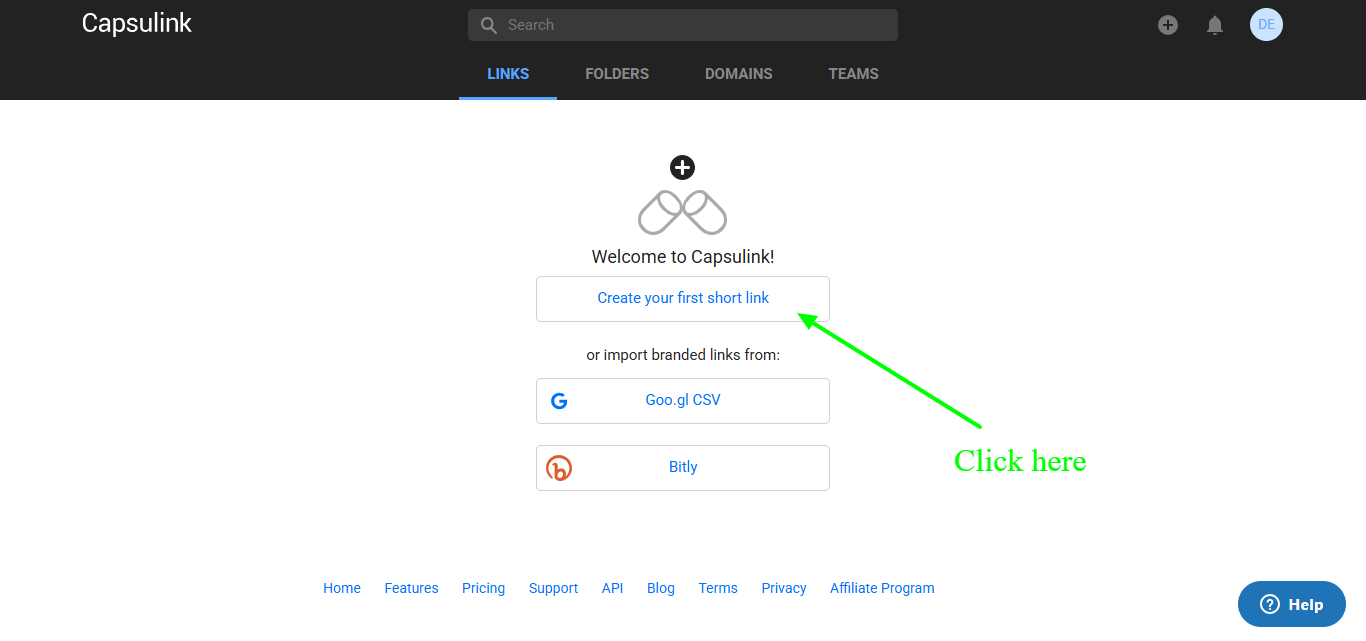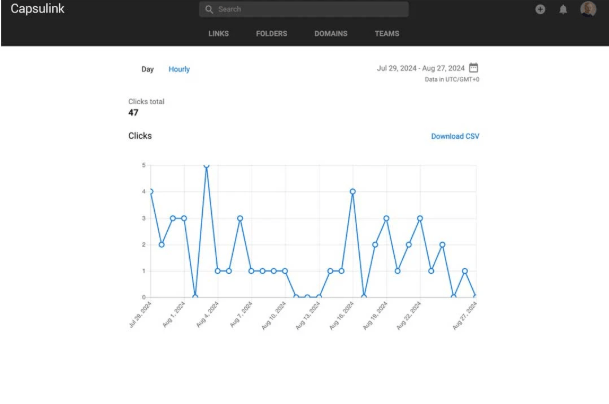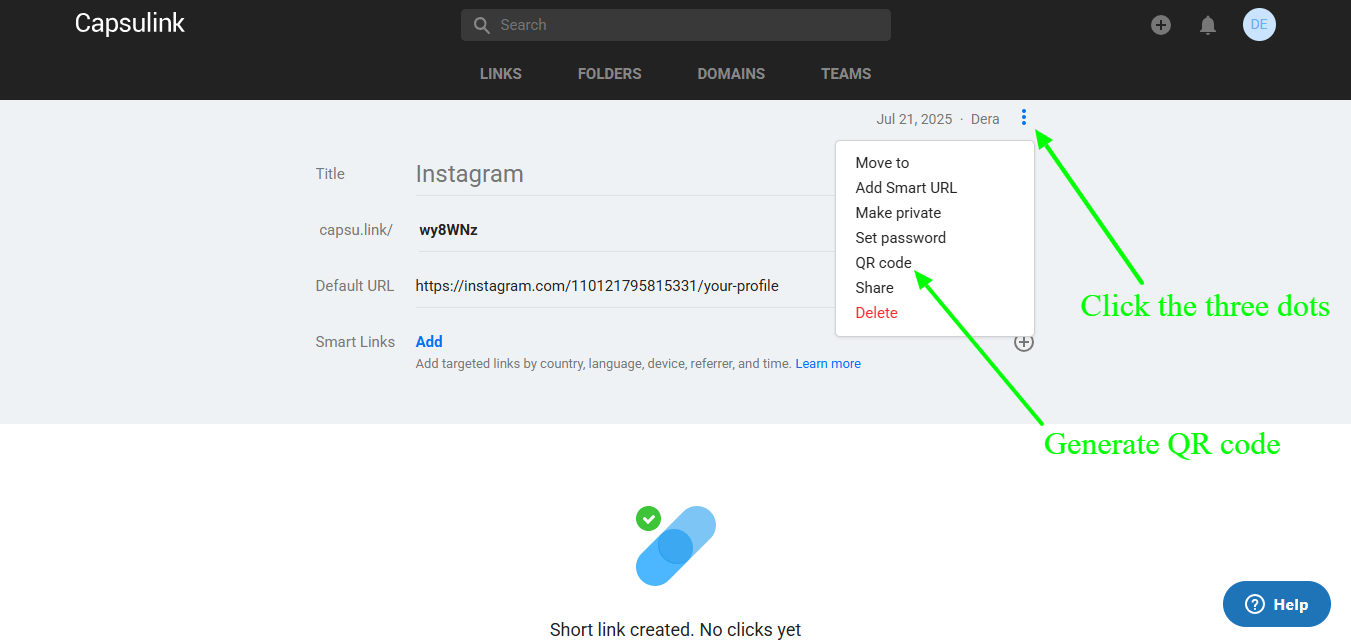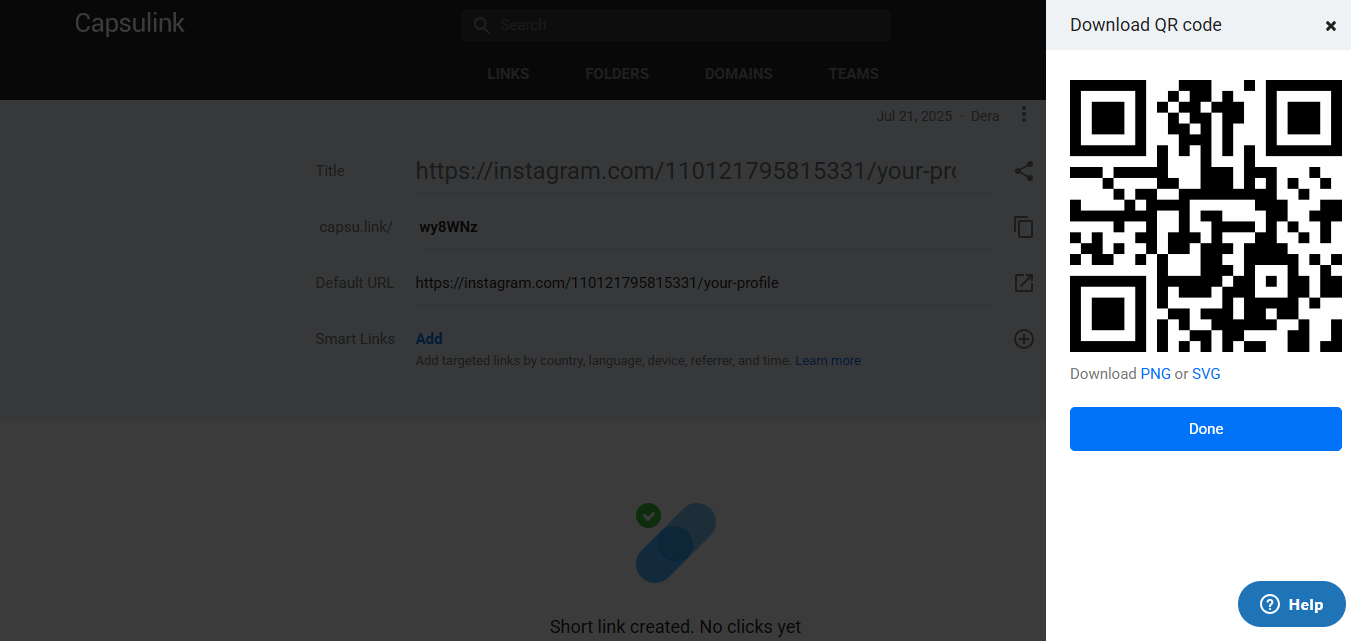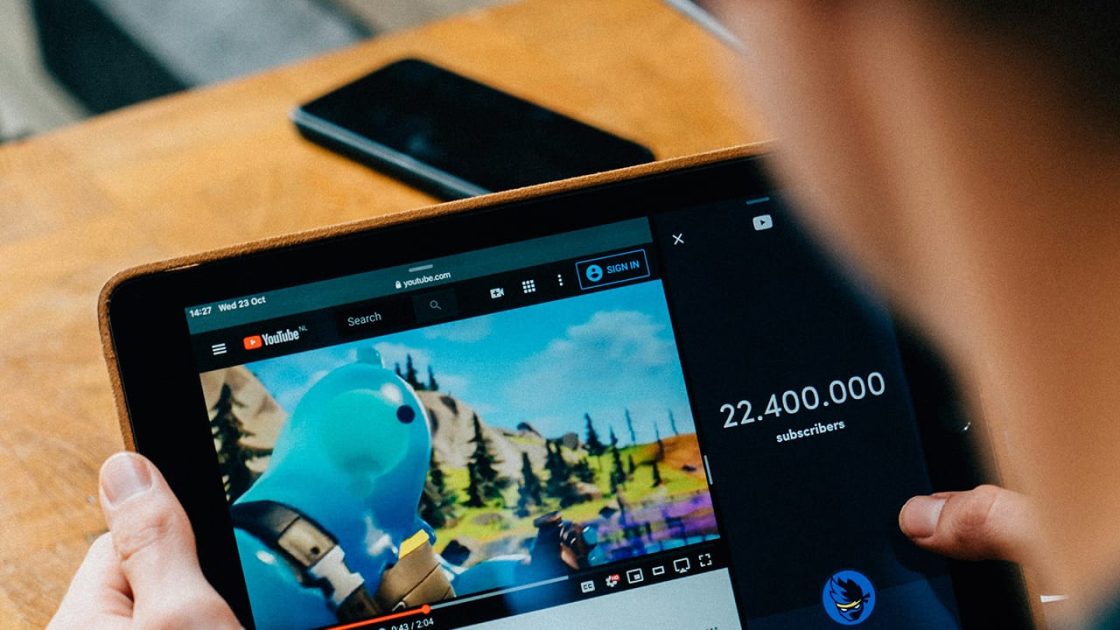Instagram is one of the most powerful visual marketing platforms, but when it comes to driving traffic, it’s surprisingly limited. You get just one clickable link, tucked away in your bio.
Links in captions? Not clickable. Story links? Only available after certain follower thresholds (or with stickers).
And with over 90% of Instagram users accessing the app via mobile, you’re working with an audience that expects instant, seamless access. Every extra second it takes to load or decipher a link is a click lost.
That’s where branded short links and QR codes come in. With the right strategy and tools like Capsulink, you can transform those limitations into performance gains, optimizing links to be shorter, more clickable, more trackable, and more trust-building.
Let’s dive into how.
Problem With Instagram Links (Before Optimization)
If you’ve ever pasted a full URL into your Instagram bio or shared it through a DM or post, you already know the problem.
Unoptimized Instagram links:
- Look long, messy, and often spammy
- Can’t be branded or customized
- Offer no clear analytics, no way to measure performance or tweak strategy
- They are difficult to remember or reuse across campaigns
Example:
- Bad Link Format:
- https://www.example.com/blog/post?id=763872&utm_source=instagram&utm_medium=bio
- Good Link Format: Now compare that to a branded short link:
- https://capsul.ink/summerdeal
See the difference? Branded links look clean, build trust, and are easy to remember. Plus, when created with Capsulink’s branded short link tool, they come with robust click tracking and built-in performance analytics.
How to Shorten Your Instagram URL with Capsulink Step-by-Step:
If you want to transform that long, spammy-looking link into a clean, high-performing Instagram URL? Here’s how to do it using Capsulink.
Step 1: Copy your Instagram link
This could be a post, your profile, or a link to an external page you want to promote through Instagram.
Step 2: Go to Capsulink
Sign up for a free account or log in.
Step 3: Paste the URL and customize your short link
After creating your account below in your dashboard, you can paste and customize your link.
You can add a custom slug (e.g., /spring-launch) or keep it automatically generated. If you’re on a Pro plan, you can brand the domain too.
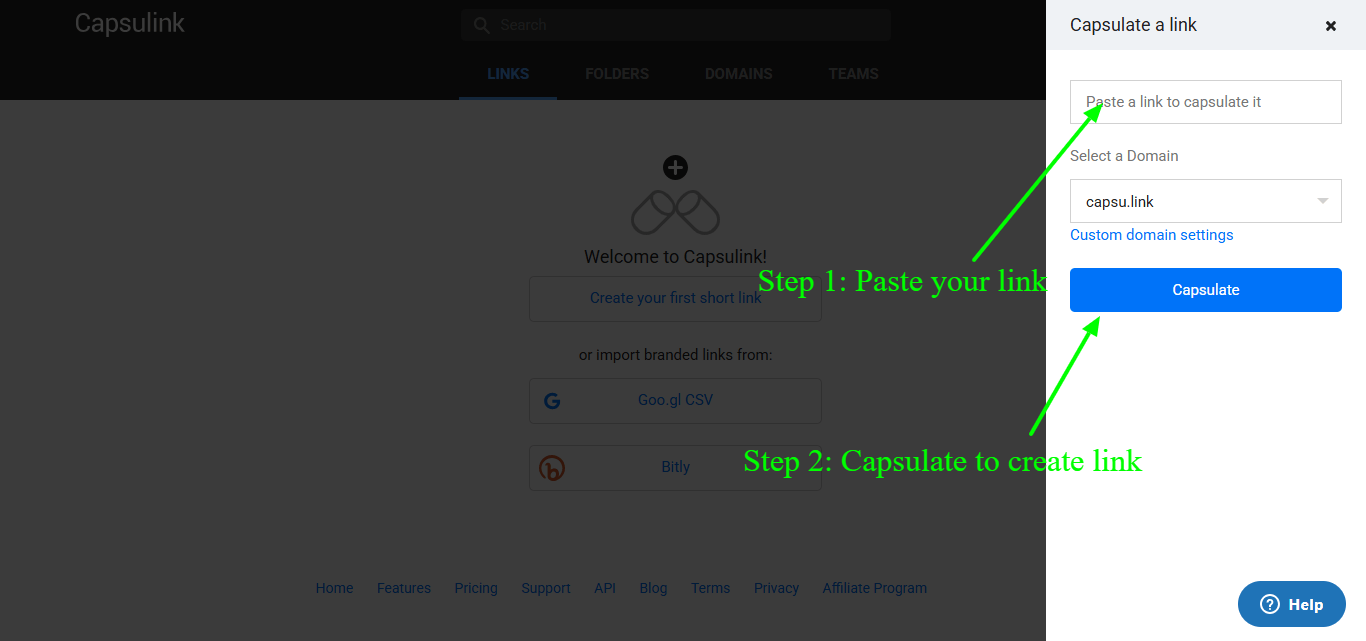
Step 4: Track Your Clicks and Optimize Better
Once your link is live, Capsulink will track clicks by source, device, and location, helping you understand where your traffic comes from. The Pro plan unlocks advanced analytics and deeper customization features.
Step 5: (Optional) Generate a QR Code From the Dashboard
Want to share the link offline or in physical campaigns?
Just generate a QR code directly inside your Capsulink dashboard. No third-party tool needed.
In your dashboard, in the upper right side of your created link with three dots, you can generate a QR code just as seen below, even in a free account.
You can download the QR code in different formats, PNG or SVG.
Step 6: Add it to Your Instagram Bio or Use it in Campaigns
To add your new link, go to your Instagram profile → Edit Profile → Paste the new Capsulink URL into the “Website” field. You can also use this link in your Story stickers, DMs, or even pair it with a QR code on printed materials, very useful if you are running a POD (Print on Demand) business.
How Branded Short Links Help Increase Instagram CTR (and Trust)
Branded short links are far more than a cosmetic upgrade; they’re a performance tool that gives you control over engagement, trust, and trackability on platforms like Instagram where link real estate is highly limited.
Whether you’re driving traffic to a new blog post, affiliate product, or an exclusive offer, using branded short links makes a measurable difference.
Why Branded Links Outperform Generic Ones
1. They’re More Memorable
A branded short link is easier to read, type, remember, and even speak out loud.
Compare this:
→ https://www.example.com/content/38274/referral_link_insta_campaign/?utm_medium=organic
Vs.
→ https://capsul.ink/summerdeal
The second one is not just prettier, it’s more likely to be clicked, shared, and recalled later. This matters in a world where attention spans are shrinking and mobile users skim content very quickly.
2. They Instantly Build Trust
Would you rather click a link that looks like this:
→ clicli.rere/6aX7rv6aX7rv
Or one that looks like:
→ capsul.ink/offer
Branded domains add a layer of trust and professionalism. It communicates trust with your users that your link is legit, safe, and brand-owned, especially important for e-commerce stores, influencers, and affiliate marketers trying to build long-term trust.
3. They Can Boost Click-Through Rates (CTR) by Up to 34%
Yes, really. According to multiple studies, branded links consistently outperform generic ones, thanks to better readability, trust, and clearer calls-to-action. That means more people actually click your link.
4. They’re Editable Without Breaking
One of the biggest frustrations with traditional URLs is permanence, which means once you share it, you can’t change its destination.
But with Capsulink, you can:
- Redirect your short link to a different URL without changing the original link.
- Keep your link evergreen and update campaigns easily.
- Fix any mistakes or adapt mid-campaign without needing a new post or QR code.
5. They Allow for Campaign-Level Personalization
With branded short links, you can create different links for each placement, your IG bio, Reels, Stories, carousel posts, and track their individual performance.
For example:
- capsul.ink/storypromo
- capsul.ink/reelsale
- capsul.ink/biooffer
This helps you understand what content or placement drives the most traffic, and lets you double down where it counts.
6. They Integrate Seamlessly With Analytics
Inside the Capsulink, you can see:
- Total clicks
- Click sources (IG Stories, bio, etc.)
- Geolocation and device breakdown
- Real-time performance insights
All this adds up to smarter decisions and faster growth.
Bonus Tip: If you’re using Instagram to promote affiliate products, applying this strategy the right way can boost your conversion rate due to a high CTR. New to affiliate marketing? This is how to start affiliate marketing (a beginner-friendly guide) so you can utilize this strategy to turn clicks into commissions.
Introducing QR Codes for Instagram Engagement
Instagram is powerful, but your audience doesn’t live entirely online. Offline interactions, from packaging to posters, are all chances to bring users to your Instagram content. That’s where QR codes meet short links.
Why Use QR Codes for Instagram?
- They create a frictionless bridge from the physical world to your digital presence.
- Perfect for real-world campaigns like:
- Flyers for events
- Product packaging
- Storefronts and menus
- Print advertisements
- And when you pair them with a Capsulink-branded short link, you get full tracking power too.
With Capsulink’s QR generator, every short link you create comes with a downloadable QR code, right from your dashboard, no extra tools needed.
Where to Use Instagram QR Codes:
- Product Packaging: Direct customers to an Instagram tutorial or contest
- Flyers or Posters: Link to an event RSVP page on your IG bio
- Retail Displays: Offer real-time promos through Stories
- Business Cards: Link to your professional IG page
- Event Badges or Stickers: Promote a branded hashtag or photo challenge
Example: A coffee shop launches a local contest and prints a QR code on its takeout cups. The code leads to a branded Capsulink link that redirects to their Instagram post. Customers scan, enter, and engage, all trackable through the Capsulink dashboard.
Advanced Tips to Maximize Your CTR on Instagram
Once your Instagram links are branded and trackable, it’s time to optimize strategically. These expert-level tactics will help you squeeze more clicks, conversions, and insights out of every campaign.
1. Use Campaign-Specific Slugs
Instead of using generic URLs, create custom slugs that match the campaign, season, product, or CTA. A well-crafted slug can increase curiosity, reinforce your offer, and make the link more actionable.
Examples:
- capsul.ink/earlybird
- capsul.ink/summersale
- capsul.ink/launch2025
- capsul.ink/instaguide
These aren’t just nicer to look at; they also help you instantly recognize performance across campaigns when checking analytics.
2. Track Performance by Device and Geo
Not all Instagram followers are the same, and neither is their behavior.
With Capsulink’s analytics reports, you can break down:
- Which devices people are using (iOS vs Android)
- What countries or cities generate the most clicks
- What time of day drives the highest engagement
This data lets you adjust your posting times, offers, and even language to better resonate with your real audience.
3. Run A/B Tests with Link Placement
Instagram gives you a few touchpoints for links:
- Bio
- Story Stickers
- Direct Messages
- Carousel post descriptions (though not clickable, people still type them manually)
- Comments or replies
Try this: Create two versions of the same link with slightly different slugs, like:
- capsul.ink/igbio
- capsul.ink/igstory
Then compare which one drives the most clicks. Use the insights to inform future content planning and campaign structure.
If you’re primarily using Instagram to drive traffic to your blog content, understanding these different link placements becomes even more critical for your overall content strategy.
4. Use Multiple QR Codes for Print Campaigns
If you’re doing offline promotions, events, local flyers, packaging, don’t use one generic QR code for everything. Instead:
- Create a unique short link + QR code per location or campaign.
- Label each one clearly in your dashboard (e.g., “March Event Poster,” “Store Window,” “Coupon Insert”)
Now you can see which physical material is actually working, and optimize spend accordingly.
Case Study: How a Fitness Brand Boosted Instagram Conversions
Let’s bring all of this together with a real-world scenario. Imagine a small fitness brand preparing to launch a 3-day flash sale on Instagram.
The Campaign Goal:
Drive traffic to a limited-time product bundle and measure which Instagram touchpoints convert best.
Link Strategy:
They use Capsulink to create three short, branded links:
- Instagram Bio: capsul.ink/flashfit-bio — added to their profile’s website field
- Instagram Stories: capsul.ink/flashfit-story — used in story stickers for daily countdowns
- In-Store Posters: capsul.ink/flashfit-qr — turned into a QR code printed on in-store flyers and checkout receipts
- Each link has unique slugs so performance can be measured individually.
📊 What They Tracked in Capsulink:
- Bio link got the most consistent traffic over the 3 days
- Story link had high click spikes during peak engagement hours (early morning and after 7 PM)
- QR code link from in-store flyers surprisingly drove 20% of traffic, a huge win for a local campaign.
What They Learned:
- Stories are powerful for urgency-based CTAs
- The bio link needs to stay updated, even between promos.
- Offline QR codes amplify online campaigns, especially when there’s a discount incentive.
This simple campaign helped the brand not only increase sales, but gather insightful data for their next product launch.
Final Thoughts: Your Instagram Link Strategy Starts Now
Transforming your Instagram marketing doesn’t require a complete overhaul, it starts with one simple change: how you handle your links.
By implementing branded short links and QR codes through tools like Capsulink, you’re not just making your URLs prettier; you’re building a measurable, trustworthy, and scalable system for driving traffic and conversions.
The fitness brand case study we explored isn’t an outlier, it’s a pattern. Businesses across every industry, from e-commerce stores and local restaurants to coaches and content creators, are seeing similar performance lifts when they optimize their Instagram link strategy. The difference? A generic, clunky URL often gets ignored, while a branded short link instantly builds trust, looks clean, and provides full trackability.
That combination doesn’t just improve click-through rates, it unlocks sharper insights, better conversions, and smarter campaign decisions.
Remember these key takeaways:
- Branded links build instant trust and look professional across all touchpoints
- Campaign-specific slugs help you track what’s working and optimize accordingly
- QR codes bridge offline and online experiences seamlessly
- Analytics drive smarter decisions about content, timing, and audience targeting
Whether you’re just starting with Instagram marketing or looking to optimize an existing strategy, the tools and techniques we’ve covered give you everything you need to turn Instagram’s link limitations into your competitive advantage.
Your audience is already there, scrolling and engaging. Now you have the strategy to convert that attention into measurable results.
Start with one link, track the performance, and build from there. Your future campaigns will thank you for the foundation you’re building today