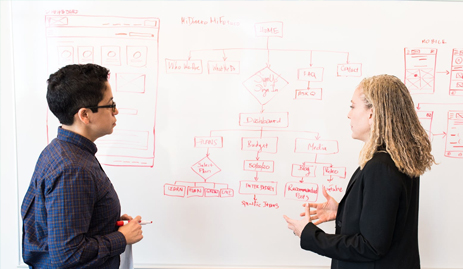Businesses and individuals alike are increasingly turning to online platforms for their needs. The Internet has become a primary source of information, communication, commerce, entertainment, social interaction, education, news, shopping, banking, dating, etc., as well as an important tool for conducting research or finding employment opportunities. As such, it is not surprising that many businesses have begun using websites, email marketing services, mobile applications, search engine optimization, content management systems, e-commerce solutions, video hosting sites, cloud computing, etc., to reach out to customers and prospects.
While we could hail these advancements in technology, several risks still exist when operating your business on the web. With so much competition on the web, how can you ensure your website remains visible? How do you protect yourself from cyber-attacks? What steps should be taken to prevent identity theft? And what about privacy issues when sharing personal data through third-party service providers? I will address these questions below.
Online Business Security: The technical side
Online business security refers to measures designed to keep unauthorized users off your site. This includes both physical access and electronic access. In addition to protecting against intruders, website security also protects against other threats like viruses, malware, spam, phishing scams, denial of service attacks, hacking attempts, etc. While there are numerous ways to secure your website, this article focuses primarily on the major
Secure Sockets Layer Encryption
Secure sockets layer, sometimes referred to as HTTPS, encrypts all communications between a client browser and server. When used correctly, SSL ensures that any private information exchanged during transactions is encrypted and therefore protected from eavesdropping. To use SSL, you need to install an SSL certificate onto your website. An SSL certificate allows browsers to verify that the connection is safe and authenticates the domain name being accessed. The difference between HTTP and HTTPS URLs is subtle; however, without an SSL certificate, visitors won’t know whether they’re visiting your legitimate website or not.
SSL certificates come in many different types depending upon the type of content hosted on your website. There are free versions available for personal sites, while paid versions can be purchased for business purposes. Some examples include Verisign Class 1 Extended Validation Certificate, Thawte Premium EV Certificates, GeoTrust Global Server CA $199, Symantec Domain Validated Certification.
The most important thing to consider when purchasing an SSL certificate is how long it will last. A good rule of thumb is to acquire a certification that lasts longer than three years. This should cover the time frame needed for your site to grow and evolve so that it doesn’t become outdated. You also don’t want to pay too much money upfront for something that may expire within months.
If you have a WordPress blog, plugins are available that allow you to add SSL support to your site easily. One such plugin is Wordfence Security Plugin. Once installed, users will see a green lock icon next to the URL bar indicating that the site has been secured using SSL encryption.
Another option is to host your SSL certificate through a service like Let’s Encrypt. With this method, you do not need to worry about renewing your certificate every year. Instead, you request one whenever you start hosting new pages on your site.
Password Protection
Password protection is another way to protect your online presence. While passwords provide basic levels of security, they aren’t very effective against hackers. Hackers often try common words and phrases found in dictionaries to guess login credentials. If someone gets hold of your password database, he could potentially log into multiple accounts just by trying out various combinations until he finds the right combination.
Password protection helps prevent unauthorized individuals from accessing sensitive data stored on your computer. For example, if you store credit card numbers on your PC, having strong password protection would help ensure that only authorized personnel can view those details. There are two main ways to implement password protection: software-based solutions and hardware-based solutions.
Software-based solutions require installing additional programs on your computer, which makes them more vulnerable to viruses. Hardware-based solutions involve installing special devices at each web address where access control is required. These devices usually consist of small boxes with built-in readers that read unique codes printed on cards inserted into the reader.
Software-Based Solutions
Several companies offer these services, including SafeNet, Entrust Technologies, Trustwave, Comodo, Cybertrust, etc. The cost varies based on the number of websites protected as well as the level of security desired. In general, however, monthly fees range between $10-$20 per month.
One advantage of implementing password protection is that it does not affect the performance or speed of your website. However, some people find it inconvenient because they must remember yet another set of passwords. Also, many browsers now offer integrated password management features making it easier to manage different sites without needing separate applications.
Hardware-Based Solutions
These systems use physical tokens instead of passwords. They work similarly to traditional magnetic stripe payment terminals used in retail stores. When a user enters their username and password, the system reads the token and authenticates them accordingly. This type of solution offers better security than software-based methods but requires an extra step for authentication. It also adds complexity to managing all the tokens needed for each account.
The most popular form of hardware-based solutions today uses smartcards called “Token Cards.” Token cards contain embedded microchips that generate random numbers when activated. Each time a user logs onto their account, the chip generates a code to be entered before allowing access. Smart Card technology has been around since the early 1980s and was initially developed for military purposes. Today, numerous vendors provide this service, such as Gemalto, RSA Security, SecurID, etc.
Two Factor Authentication
Password protection is one way to safeguard user accounts by requiring them to enter a password before accessing sensitive areas of your website. However, passwords alone cannot provide complete protection because they’re easy to guess and often reused across multiple websites.
To combat this problem, two-factor authentication, which requires additional verification beyond just entering a username/password combination, was developed. For example, if someone tries to log into your account with only their username but no password, they would receive an error message stating “invalid username or password,” along with a link directing them back to the login page where they must re-enter their username and password. If the person clicks on the link provided, then s/he successfully logged in.
Two-factor authentication provides added security because it forces people who want to access your account to prove their identity first rather than simply providing them with your username and password. It does require some extra effort on behalf of the user since they must remember yet another code generated at random intervals. But once set up properly, two-factor authentication dramatically increases the security offered by traditional single-factor authentication techniques.
Multi-Factor Authentication
Multi-factor authentication involves using more than one method to verify users’ identities. The most common multi-factor authentication technique is known as ‘something you know’ – meaning something unique about yourself like a PIN number or passcode. Another commonly implemented MFA approach is referred to as ‘something you have’ – meaning something uniquely associated with you like a smartphone or tablet device. Multi-factor authentication can help prevent unauthorized individuals from gaining access to your online business. In addition, it helps protect against phishing attacks and other types of cybercrime.
For instance, let’s say I’m trying to sign into my bank account online. To do so, I need to supply both my username and password. Once authenticated, I’ll see a screen asking me to confirm my transaction details. This confirmation process will involve verifying my phone number and also confirming my location via GPS tracking. All these steps add layers of security to ensure that the individual attempting to access my account isn’t me.
To implement multi-factor authentication, you should consider how each type of information used during authentication compares to others. For example, when choosing between something you know versus something you are, there may be times when neither option works well for you. You might not feel comfortable sharing your identification numbers over email or text messages, nor could you easily print out copies of your fingerprints. So what options remain?
The answer: Something you own! That means devices such as smartphones, tablets, laptops, etc., all offer great opportunities for implementing multi-factor authentication. These devices store data that cannot be changed without being physically present. They also contain hardware components that make them difficult to copy or replicate. And finally, many modern mobile operating systems allow apps to run independently of the main system, making it possible to create new applications that authenticate themselves through different methods.
Secure Disposal of sensitive business data
If you’re running an ecommerce site, then the chances are good that you’ve accumulated lots of customer records over time. If those customers were to be disgruntled, they’d likely try to sell this data to third parties. As a result, you would lose control over your company’s reputation and brand image.
Fortunately, there are ways to dispose of any old files containing personally identifiable information securely. One way to accomplish this task is to use cloud storage services. Cloud computing allows companies to rent space on remote servers instead of storing their data locally. By doing so, businesses gain several advantages, including increased flexibility and scalability. But what exactly is the difference between traditional file hosting platforms and cloud storage providers?
Cloud Storage vs. Traditional File Hosting Platforms
Traditional file hosting platforms include Dropbox, Google Drive, Box, Microsoft SkyDrive, SugarSync, and Wuala. In addition to offering free accounts, most of these sites provide additional features like document editing tools, photo management software, video streaming capabilities, and more. However, one major drawback associated with using traditional file hosting platforms is that users must upload content directly from their computer hard drive. Because of this limitation, only small amounts of data can be stored at once.
On the other hand, cloud storage services eliminate this problem by allowing users to simultaneously upload large quantities of data. This makes it much easier to share documents, photos, videos, music, presentations, spreadsheets, and other types of digital media. The best part about cloud storage services is that they don’t require users to have special equipment installed on their computers. Instead, they work seamlessly across multiple web browsers and mobile devices.
Another benefit of cloud storage services is that users no longer need to worry about losing access to their data if their device breaks down. With traditional file-sharing platforms, users often had to rely on backup plans to ensure that critical data was protected. Fortunately, cloud storage services automatically backup user data every 24 hours. So even if something happens to your smartphone, tablet, laptop, desktop PC, or Mac, you’ll still have access to your personal files.
In short, cloud storage services give users complete freedom when it comes to managing their online presence.
Automatic log-off
When working remotely, employees may find themselves spending long periods logged into various websites. Unfortunately, this practice puts them at risk of identity theft because hackers could potentially steal login credentials while browsing the Internet. To prevent this type of security breach, some organizations implement automatic logoff policies. When someone logs out of his account, he loses access to everything except the basic functions required to browse the Web.
This feature works well for people who spend extended periods surfing the internet. For example, a sales representative might want to keep an eye on her email inbox throughout the day. However, if she’s not actively engaged in business activities, the feature logs her out after 30 minutes or 1 hour.
Employee error: Strategies to protect your online business
A new study has revealed that errors caused by employees form a significant part of all security breaches. According to the report, employee mistakes accounted for nearly half of all cyber attacks last year. It also found that companies are increasingly taking steps to reduce the number of incidents involving human error. These measures range from improving training programs to implementing strict password rules. As an online entrepreneur, here are some ways to help minimize the chances of being hacked due to employee negligence.
1. Train employees to be knowledgeable on security matters
The first step towards protecting your company against potential threats is ensuring that everyone knows how to stay safe. Many experts believe that educating staff members about cybersecurity issues will be one of the most effective methods of preventing online fraud. Training sessions should include information about common hacking techniques and tips on how to avoid falling victim to phishing scams. Employees must understand what constitutes suspicious behavior so that they know which emails to delete immediately. They should also learn to recognize and respond appropriately to malicious links sent via social media sites like Facebook and Twitter.
2. Create a strict password policy
If you’re worried about employees using weak passwords, there are several things you can do to make sure they don’t fall prey to hackers. First, set a minimum length requirement for each username and password combination. This helps limit the possibility of brute force attacks where hackers try different combinations until they get lucky.
Second, use robust encryption software such as BitLocker Drive Encryption. Third, require users to change their passwords every 90 days. Finally, encourage employees to create unique usernames and passwords for each website they visit. Doing this makes it much more difficult for anyone else to gain unauthorized access to sensitive data stored within your organization.
3. Test employees’ security savvy
It’s essential to test your employees’ knowledge before rolling out any changes to your network. You can conduct these tests through quizzes or surveys. The best way to ensure that your employees have learned enough to remain secure is to ask them questions related to specific types of malware. Once you’ve identified areas of weakness, you’ll need to take action. One option would be to provide additional training courses. Another approach would be to assign specific tasks only to those with adequate skills. For example, if someone fails to follow basic procedures when accessing confidential files, he could lose his job.
4. Back up vital data
As we mentioned earlier, employee mistakes account for almost 50% of all security breaches. If you want to protect yourself from losing vital business records, you need to back up everything regularly. Backups should occur at least once per week. Ideally, you’d schedule regular backups throughout the day. However, even hourly backups may suffice depending on your needs. Make sure that you store copies of your backup files offsite too. It doesn’t matter whether you choose an online storage service or keep physical hard drives in a fireproof vault; make sure that no single point of failure exists.
Conclusion
In today’s digital age, cybercrime has become increasingly sophisticated. Hackers now target online businesses because they offer easy targets. As long as businesses continue to neglect their cybersecurity practices, they risk being hacked by criminals who seek financial gains rather than personal satisfaction. To prevent future problems, online businesses must implement comprehensive strategies designed to safeguard their networks. These steps will help minimize the chances of becoming victims of identity theft or other forms of fraud.