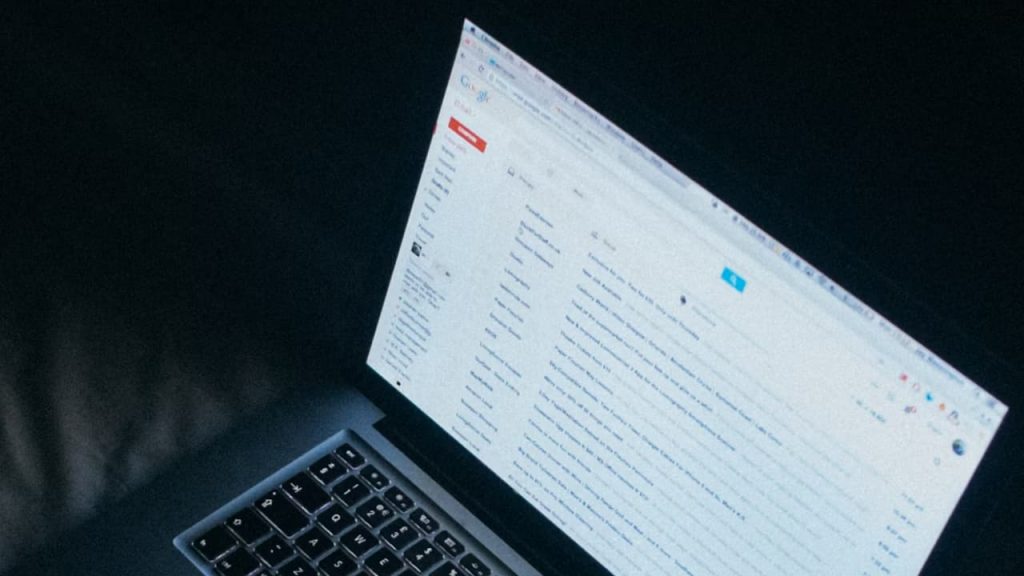
In this guest post, we’ve compiled 6 proven tips to help you navigate through the complexities of Gmail deliverability.
Whether you’re a marketer sending out newsletters, a small business owner reaching out to clients, or simply someone who wants to make sure their emails are seen and read, these tips will guide you through optimizing your email campaigns.
Understanding Gmail’s Spam Filters and User Behavior
Gmail is equipped with sophisticated spam filters designed to protect users from unwanted messages.
These filters scrutinize various elements, such as content relevance, sender authentication, and email metadata. For your emails to pass this scrutiny, they must align with Gmail’s criteria, which favor genuine engagement and relevant content. Crafting emails that offer value reduces the chance of triggering these filters.
The sender’s reputation plays a pivotal role in email deliverability. Gmail keeps track of your sending habits, such as the volume and frequency of emails, feedback from recipients, and how often your emails are marked as spam, even offering insights through in app survey to help you optimize your email sending patterns.
A strong reputation paves the way to the inbox, while a questionable one could reroute your messages straight to the spam folder.
User interactions are equally important. When recipients consistently open, reply to, and appropriately categorize your emails, Gmail takes it as a positive signal of the email’s value and relevance to the user.
Conversely, if users ignore, delete, or flag your messages, it could harm your deliverability. Hence, engaging your audience with personalized, relevant content that prompts interaction is crucial for maintaining good standing with Gmail’s filters and ensuring your emails reach their target destination.
Verify Email Authentication Methods
Ensuring your emails are authenticated is crucial for building trust with Gmail’s filters. By setting up SPF (Sender Policy Framework), you create a record in your DNS that specifies which mail servers are permitted to send emails on behalf of your domain.
This prevents spammers from forging emails that appear to come from your domain, a common tactic known as spoofing.
Implementing DKIM (DomainKeys Identified Mail) adds an additional layer of authentication. DKIM allows you to attach a digital signature to your email headers.
This signature is verified against a public cryptographic key in your domain’s DNS records. When an email is received, Gmail checks this digital signature to confirm that the email content has not been altered in transit, ensuring its authenticity.
Configuring DMARC (Domain-based Message Authentication, Reporting & Conformance) takes your email security strategy a step further. DMARC works in conjunction with SPF and DKIM to provide instructions to the receiving server on what to do if emails fail SPF or DKIM checks, such as rejecting them or placing them in spam.
Additionally, DMARC provides reports on these authentications, giving you insight into the performance and security of your email communications. Together, these three protocols solidify your email’s legitimacy and greatly improve your deliverability to Gmail inboxes.
Maintaining a Clean Mailing List
A crucial aspect of ensuring high deliverability rates in Gmail is the maintenance of a clean, permission-based email list.
Acquiring explicit consent from individuals before sending them emails not only adheres to best practices and regulations like GDPR but also boosts engagement rates, as recipients are more likely to interact with content they’ve signed up for.
Regular cleaning and management of your email list can’t be overstressed. This involves periodically removing invalid addresses, duplicates, and correcting typos, which reduces bounce rates and preserves your sender reputation.
Use engagement metrics to identify inactive subscribers and consider launching re-engagement campaigns or ultimately purging them from your list to keep it active and healthy.
Actively removing unengaged subscribers and addressing hard bounces is essential. Hard bounces occur when emails are sent to addresses that are no longer valid. Consistently sending emails to these addresses negatively impacts your sender reputation.
By promptly dealing with hard bounces and disengaged users, you signal to Gmail that you prioritize sending relevant content to an audience that values it, thus enhancing your overall deliverability.
Investing time in list hygiene not only improves your rapport with Gmail’s algorithms but fundamentally supports a better, more focused email strategy.
Optimize Email Content
Optimizing your email content is vital for sailing smoothly through Gmail’s filters and compelling users to engage with your messages.
Crafting compelling and engaging subject lines is your first line of defense against the spam folder. Subject lines should grab attention and provide a clear, honest preview of the email’s content to prompt recipients to open the message. Email marketing tools like Hubspot or Constant Contact offers pre-created subject line that helps to increase the open rate of email.
Equally important is avoiding language that triggers spam filters. Common trigger words and phrases associated with promotional or deceptive content can raise red flags.
Refrain from using overly salesy language, excessive punctuation, or all-caps, which can be seen as shouting in the digital realm.
Maintaining a healthy text-to-image ratio is another key factor. Emails that are image-heavy can be flagged as spam because spammers often use images to hide text. Aim for a balance where images enhance the message without dominating it.
Alt text for images is also crucial for accessibility and in cases where images fail to load.
Finally, encouraging positive user engagement is a game-changer for deliverability. Include clear calls-to-action, personalize content, and make your emails interactive.
When recipients reply, click through, and spend time with your email, Gmail notes these positive interactions and is more likely to deliver future emails to the inbox. Remember, content optimization is not just about dodging filters; it’s about creating a valuable customer experience and customer service for your audience.
Test and Monitor Email Performance
To assure your emails are achieving their intended impact, it’s critical to test and monitor their performance rigorously. Utilizing tools like Gmail Postmaster Tools can provide insights directly from Gmail.
These tools offer data on parameters such as spam complaints, delivery errors, and reputation ratings. By regularly reviewing this information, you can pinpoint issues and adjust your strategy accordingly.
Implementing A/B testing is another effective method to enhance your email campaigns’ success. Test different subject lines, email layouts, content types, sending times, and calls-to-action with segments of your email list to determine what resonates most with your audience. This data-driven approach ensures you make informed decisions that can lead to better open and click-through rates.
Consistently tracking key metrics like open rates, click-through rates, and spam complaints allows you to gauge your audience’s engagement and satisfaction. A sudden drop in open rates or an increase in spam complaints can signal that your content isn’t hitting the mark or that delivery issues may be arising.
By staying on top of these metrics, you can rapidly identify trends, troubleshoot problems, and fine-tune your email campaigns for optimal performance, securing your reputation as a trusted sender in the eyes of Gmail and your subscribers.
Consistency and Timing
Consistency in sending frequency is essential for maintaining a strong sender reputation with Gmail.
It helps your subscribers know when to expect your emails, which can boost engagement and prevent your messages from being ignored or reported as spam. Find a rhythm that works for your audience and stick to it, whether it’s daily, weekly, or monthly, to establish a predictable communication pattern.
When it comes to scheduling emails, best practices suggest timing your sends for optimal engagement. Historically, Tuesdays and Thursdays have shown higher open rates, whereas weekends tend to see a decline.
However, the best timing can vary depending on your specific audience and their habits. Therefore, it’s important to analyze your past email performance to identify the most effective days and times.
Adapting to subscriber time zones is another key consideration for improving open rates and engagement. Personalizing send times ensures that your emails arrive at a convenient time for recipients rather than getting buried in their inbox overnight.
Moreover, taking into account subscriber preferences can further refine your strategy. Some subscribers may prefer a weekly digest over daily updates, so offering and respecting these preferences can lead to higher satisfaction and engagement, leading to better deliverability in Gmail’s eyes.
Wrapping Up
The road to impeccable deliverability is paved with diligence and adaptation. Apply these strategies, monitor the results, and make adjustments as needed.
Email is a dynamic platform, and your flexibility and attentiveness to the details of email performance are what will distinguish your messages in the crowded space of a Gmail inbox.





