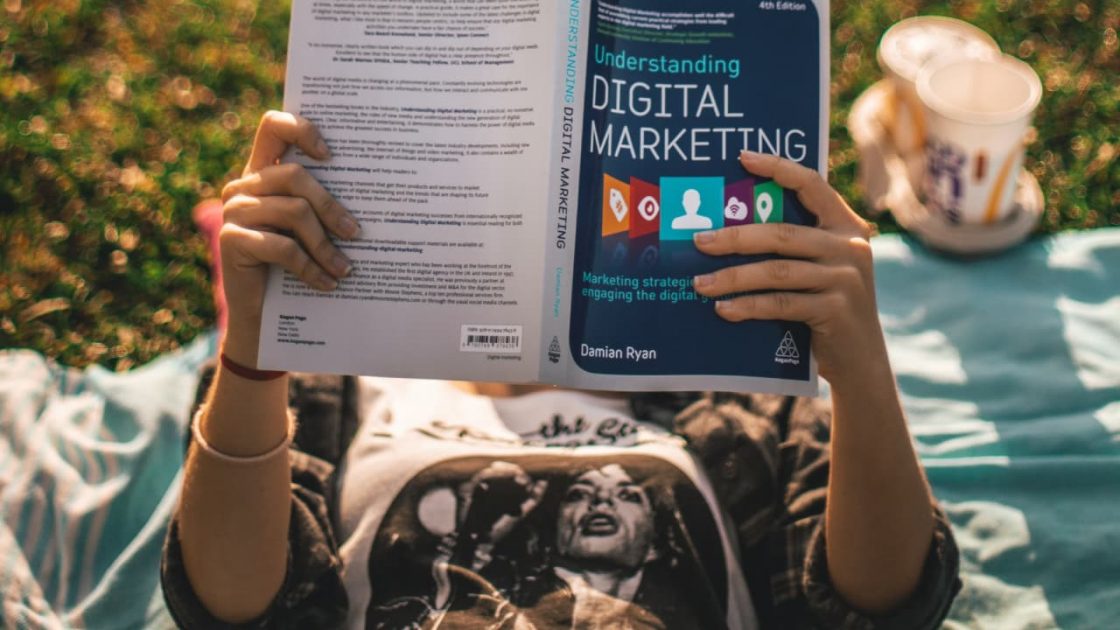Competition is the heartbeat of the open market. Wouldn’t it be great to get that extra pump into your business? Targeting competitor’s keywords on Google Ads (Google AdWords) is one way to do it. If someone is interested in your direct competitor’s goods or services, why wouldn’t you put your offer on the table? It might sound simple, however, it has to be done in a proper way to generate the maximum value of the endeavour. This step-by-step guide will carry you through the process.
1. Learn from the current practices
There are plenty of good (and not so good) examples one click away. Choose a product name and add ‘’alternatives’’ to the search and see what pops up. Plenty of options, right? Here’s a good example of Zendesk competitors’ practices, see Intercom and Freshdesk targeting keywords of the market leader. Now, let’s get your brand name out there among those ads!
2. Compare your business to the competitors’
Do a research, see what makes you similar and what makes you different. Check out your and your competitors’ customer reviews to get a better insight on the topic.
3. Decide on your target
No brand campaigns, customer service is terrible and the goods are low quality? Sounds like a perfect target!
4. Scrutinize the target
Invest some time in learning about them to expand your key terms list so it includes some specifics like the product, slogan, events and others that are relevant to the search.
5. Work on the message
Don’t slack on the message, the fact that you are in the same industry doesn’t say much. Dig deeper, highlight your edge, emphasize your uniqueness, accent your superiority.
6. Google’s policy
Overstepping Google’s policy around the use of Trademarks is the easiest way to get the ad disapproved. Using another brand’s trademarked terms is the obvious no-no here.
7. Protect your turf
If the competitors don’t play by the rules and they use your trademarked terms, you can always call for a referee and file a complaint.